Instructions for Presentations in Symposia, Overview Talk
Instructions for Poster Presentations
Instruction for Workshop Oral Presentations
Instructions for Presentations in Symposia, Overview Talk, and International Immunology Luncheon Seminar (for invited speakers)
- We are on ENGLISH Only Policy (International Immunology Luncheon Seminar and a part of the Overview Talk will be presented in Japanese.).
Conflict of Interest (COI) Disclosure Policy
You should disclose any financial relationships in English on your second slide (the slide following the title slide) in line with the provided Conflict of Interest (COI) disclosure example. If you have no financial relationships to disclose according to the COI criteria listed below, you should write “I have no financial relationships to disclose” or something similar. If you do have financial relationships to disclose, write the type of relationship and company name.
If you belong to a company, you should clearly state the company's name on the first slide. In such cases, COI disclosure on the second slide is unnecessary as long as you do not have financial relationships with any other companies. If you do have such relationships with other companies, disclose them on the second slide.
Specifically, please refer to a homepage for the 46th annual meeting of the JSI.
- JSI 2016 has 12 international symposia.
- Each symposium has two and half hours.
- Allocated times for presentations are administrated by each chairpersons.
- ALL speakers must prepare the computer-based presentation, must NOT film slides.
- ALL speakers are requested pre-loading and/or operation check of your presentation.
- Pre-loading and/or operation checking of your presentation file into Speaker Center until 40 minutes before your presentation schedule. If your presentation is in the morning sessions, one day before is preferred.
Speaker Center
Exhibition Hall, Sendai International Center
Opening time: December 12–14 7:30–16:00
- Operate your presentation by yourselves with TFT monitor, keyboard, and mouse. In addition, you cannot use “presenter view”.
- Operation staff is in each conference room. Ask them freely about your operation.
- Monitor screens' resolution is XGA (1024×768). If your setting is higher than XGA, picture will not display fully.
File data carrier:
- Laptop computer, and USB flash media drive are available.
- Tablet devises like iPhone/iPad/Android are not available.
- Please prior confirm if your presentation is also operated without hitch on another computer.
LAPTOP COMPUTER:
- Both Windows PCs and Mac are available.
- Operation checking and monitor connecting test are requested in above Speaker Center until 40 minutes before your presentation.
- Offer your computer, which has been checked in Speaker Center, to operation staff in each conference room until 20 minutes before your presentation.
- Your computer returns from operation staff after your presentation.
- We recommend using your own computer if you have any sound/movie files on your presentation.
- Our monitor connection cables are HDMI/D-sub15 pin (mini) MALE (see below).
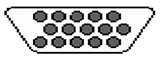
- Your computer must have HDMI or D-sub 15 pin FEMALE port.
- Prepare extra connection cables as necessary.
- Deactivate functions of screen-saver, power-saving and password etc.
- Bring your AC adapters. Power supplies are equipped in each conference room.
PRE-LOADING:
- We are sure to delete the loaded file data after JSI 2017 is over.
- You are not able to modify your data in Speakers Center.
- Available Applications as follows:
For Windows PC: PowerPoint 2007, 2010, 2013, 2016
For Macintosh: PowerPoint 2011, 2016 - OS-standard fonts should be used in presentation.
- Sounds and Movies should be playable with
Windows media player (ver10 or later) on Windows PC (recommendation format: WMV or MPEG4 WITHOUT special codec)
QuikTime without plug-in on Macintosh (recommendation format: mov or MPEG4 WITHOUT special codec) - Data files must be named including Presentation Number and Presenter's Name before pre-loading in Speakers Center.
Instructions for Poster Presentations
Guidelines for Poster Presentation
Presenters are requested to follow the schedule below in mounting their poster on their assigned board. Please follow the instructions provided.
Presenters are also requested to be in front of their poster panel no later than the presentation starting time.
After the poster sessions are closed, please do not forget to remove your poster on removal time.
| Date | Mounting | Presentation | Removal |
|---|---|---|---|
| Tuesday December 12 |
8:00–8:30 | Odd numbers 16:30–17:30 Even numbers 17:30–18:30 |
18:30–18:50 |
| Wednesday December 13 |
16:00–17:00 | 17:00–17:20 | |
| Thursday December 14 |
Odd numbers 16:00–17:00 Even numbers 17:00–18:00 |
18:00–18:20 |
Any posters remaining on their panels after the removal time will be taken down and discarded.
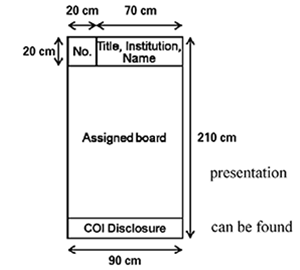
Posters
Poster board space: 90 cm wide × 210 cm high Your poster number will already be on your assigned board.
Please prepare a label showing the title, institution and name.
Conflict of Interest (COI) Disclosure Policy: Lead presenter and responsible researcher
Disclose any financial relationships in English at the bottom of your poster. You do not need to disclose financial relationships in the form of a presentation slide. If you have no financial relationships to disclose according to the COI criteria listed below, you should write “I have no financial relationships to disclose” or something similar. If you do have financial relationships to disclose, write the type of relationship and company name.
Specifically, please refer to a homepage for the 46th annual meeting of the JSI.
Presentation
Presenters are requested to be in front of their poster panel during the presentation time on the appointed day.
Instruction for Workshop Oral Presentations
Presentation Time is different from each Workshop
- The allocated time for Workshop presentation is administrated by each chairpersons, and will be able to find on the conference web site (Scientific Program).
- ALL speakers should check the allocated presentation time on the web site, and must keep it.
- ALL speakers must prepare the computer-based presentation, must NOT film slides.
- ALL speakers are requested pre-loading and operation check of your presentation. NOTE: As a general rule, ALL speakers are not able to use own PC.
- Pre-loading and operation checking of your presentation file into Speaker Center until 60 minutes before your presentation schedule.
Speaker Center
Exhibition Hall, Sendai International Center
Opening time: December 12–14 7:30–16:00
- File data carrier:
- USB flash media drive
- We are sure to delete the loaded file data after JSI 2017 is over.
- You are not able to modify your data in Speaker Center
- Available Applications as follows:
- For Windows PC: PowerPoint 2007, 2010, 2013, 2016
- For Macintosh: PowerPoint 2011, 2016
- OS-standard fonts should be used in presentation.
- Sounds and Movies should be playable with
- Windows media player (ver10 or later) on Windows PC (recommendation format: WMV or MPEG4 WITHOUT special codec)
- QuikTime without plug-in on Macintosh (recommendation format: mov or MPEG4 WITHOUT special codec)
- The monitor size is XGA (1024×768). Please be sure all the data appears on the screen without defect under this environment.
- Data files must be named including Presentation Number and Presenter's Name before pre-loading in Speaker Center.
- Operate your presentation by yourselves with TFT monitor, keyboard, and mouse. In addition, you cannot use “presenter view”.
- Operation staff is in each conference room. Ask them freely about your operation.
- Tablet devises like iPhone/iPad/Android are not available.


